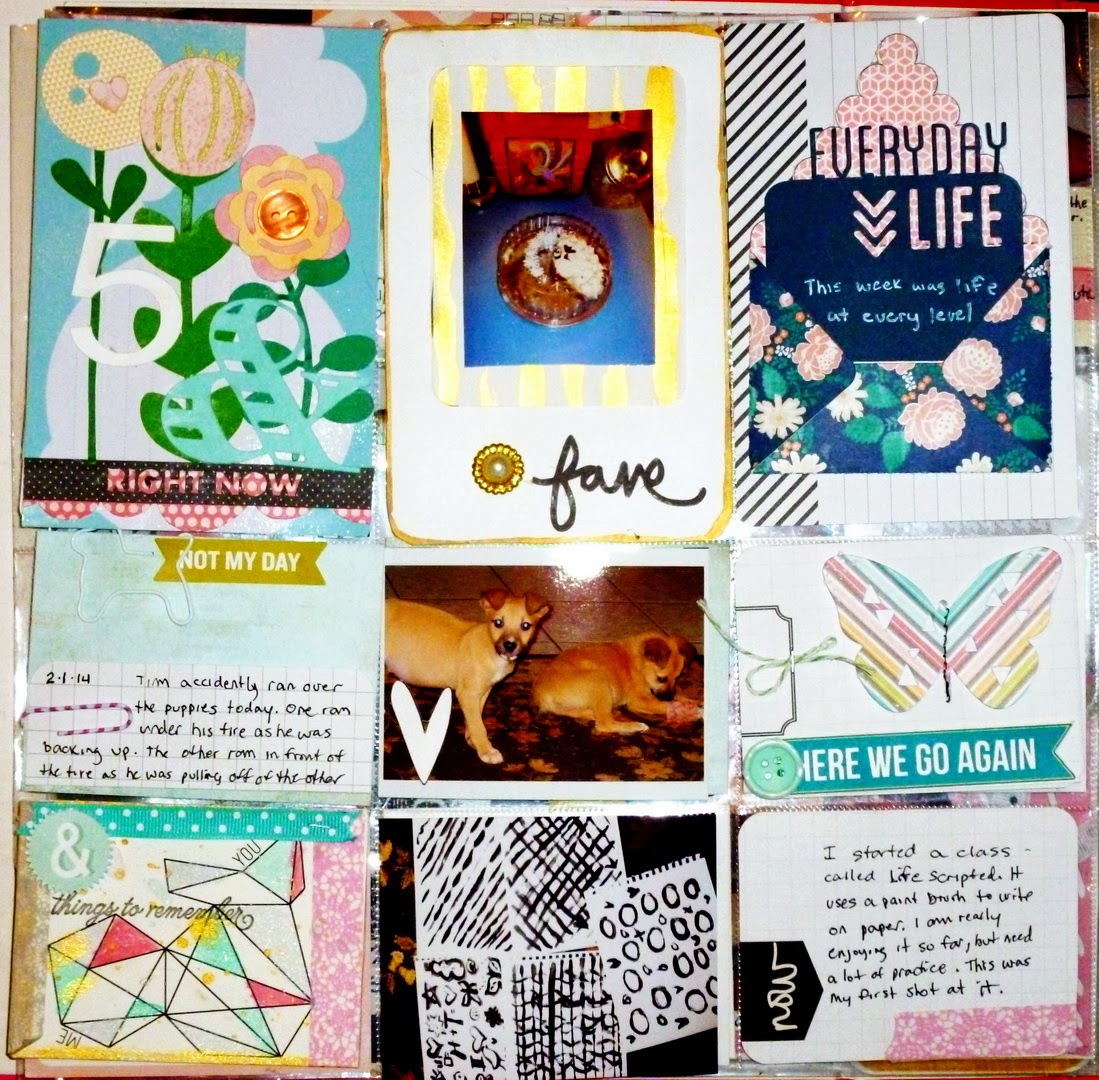This week's challenge at Stuck on U Sketches is to create a Project Life Layout using an envelope with a card. I used a combination of Studio Calico and Silhouette Designs to commemorate Week 5 of my book, It was another sad week for us because my husband ran over both of our puppies. One of them came to the door the next day totally freaking me out, but he died the next day. They were such happy little fellas I decided to use happy colors. We will really miss Oscar and Marvin. I started a Life Scripted class where you paint words and designs on paper.
I used the Calico Studio cut file for the envelope and then made the card using a Silhouette file. I opted use some of my practice/learning sheets as part of my page. The abstract design on the bottom left came from the Blue Note Project Life kit from Studio Calico. You can barely see the white "dog" paper clip on my journal card about the puppies, but I got those at Staples. The flowers for the Week 5 Title card came from a cut file at Studio Calico as well. The gold and pearl circle beside the word 5 is actually a button that I cut the eye off of in the back. I am really having fun getting creative with flat and small surfaces. If you haven't given project life a try you may be missing something really fun for you too.
Head over to the Stuck on U Sketches blog and see what the other designers have done for this challenge. You will probably find your inspiration too.