Hello to all. This week's Stuck on U Sketches offers a die cut Challenge. We are to create something using a baby buggy. I chose to make a card, as there always seems to be a shower going on somewhere in our county.
The card I made for the challenge was a die cut card shape. I don't take advantage of that capability for I often forget I have the ability to do that. I used my Silhoutte to print the paper then cut the parts and glued them together. Easy peasy. I then punched a few flowers using my Martha Stewart small Hydrangea punch. I topped it off with my I-rock tool putting bling in the middle of all of the flowers. I hand cut and wrote the banner.
My inspiration for these came from Melanie Brown when the Baby Boutique Cricut Cartridge first came out. The design was on the Everday Cricut site. I remade these two cards for the challenge but then realized that Melanie might not appreciate me doing so. However, I often use this design for baby cards and thought an encore kudos for Melanie was in order for this theme. Plus since I took the time to make them...why not post them giving her the credit.
The card I made for the challenge was a die cut card shape. I don't take advantage of that capability for I often forget I have the ability to do that. I used my Silhoutte to print the paper then cut the parts and glued them together. Easy peasy. I then punched a few flowers using my Martha Stewart small Hydrangea punch. I topped it off with my I-rock tool putting bling in the middle of all of the flowers. I hand cut and wrote the banner.
My inspiration for these came from Melanie Brown when the Baby Boutique Cricut Cartridge first came out. The design was on the Everday Cricut site. I remade these two cards for the challenge but then realized that Melanie might not appreciate me doing so. However, I often use this design for baby cards and thought an encore kudos for Melanie was in order for this theme. Plus since I took the time to make them...why not post them giving her the credit.
I used my Cricut Baby Boutique catridge for the papers and die cuts. The flowers on the boy card are from an old Prima collection but they could easily have been handmade using Cricut's Flower Shoppe cartridge in a very small size.
I just loved the idea of using two off center strips of paper on cardstock to make these. I think it gives the card much more interest and also highlights the buggy's better than they would have been had they been on just one piece of busy paper. I just LOVED these papers and found that using them in pieces is the best way to design with them.
Head over to SOU Sketches to see what the other Design Team members came up with for this challenge. We would love to see you participate in the challenge too.
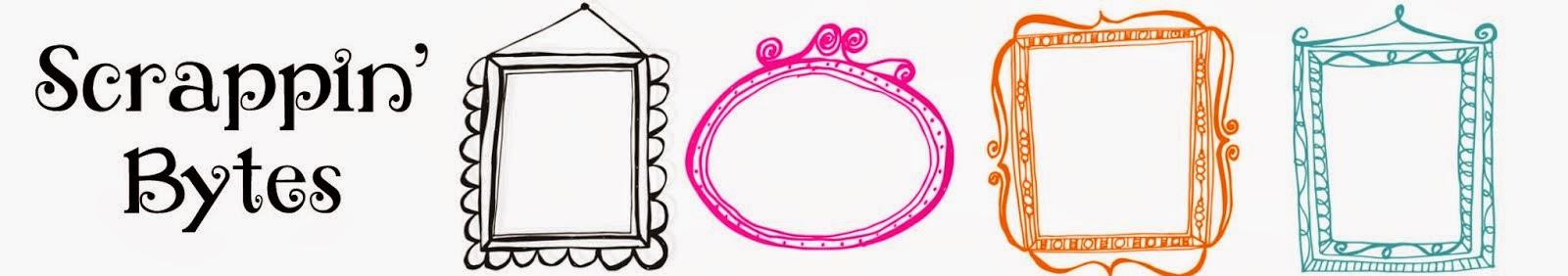



%5B1%5D.jpg)








